The simplest way to capture notes on Mac with Antinote
Capture ideas instantly with Antinote — a distraction-free Mac scratchpad with tasks, timers, and exports.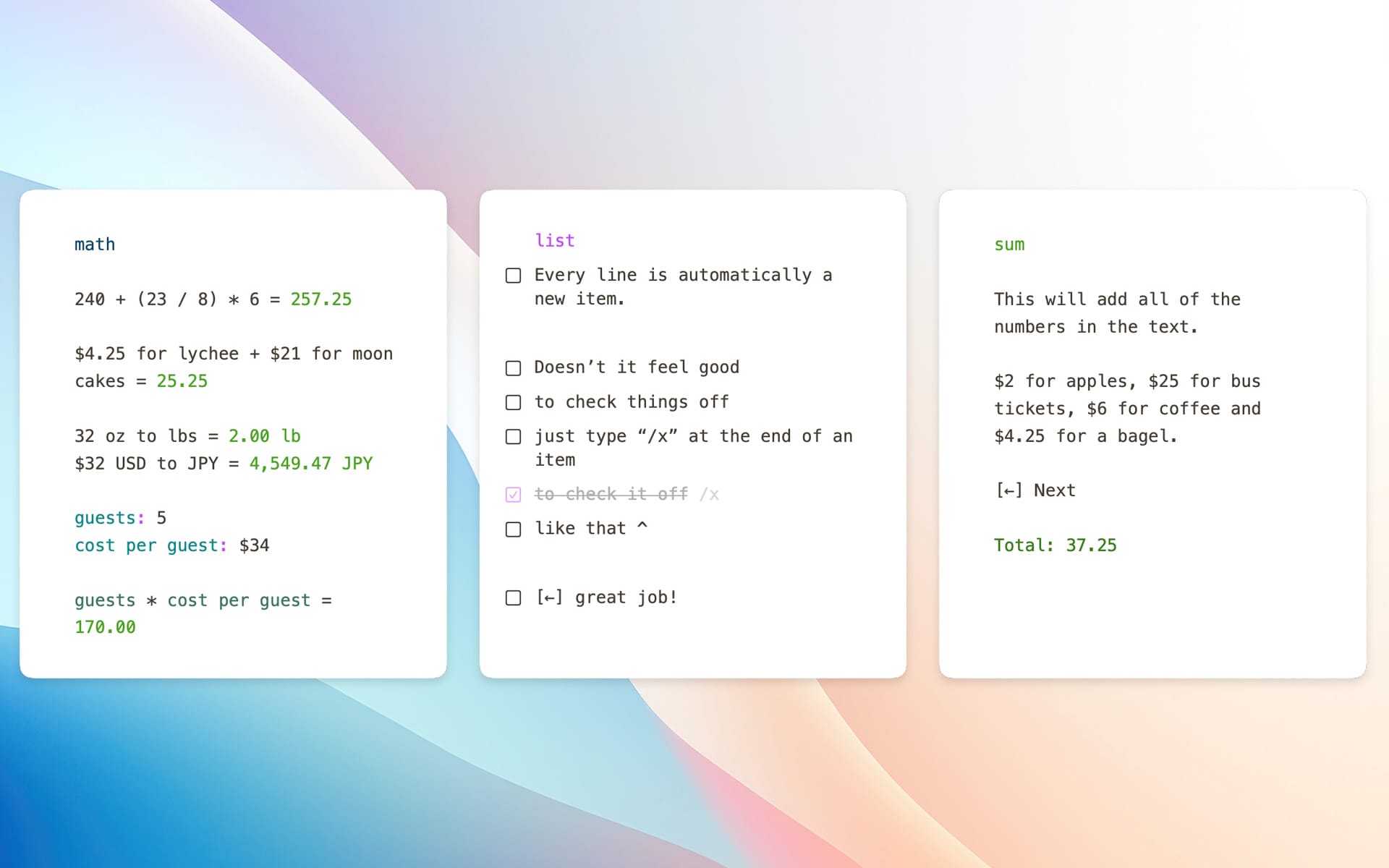
If you’ve ever opened a heavyweight notes app to jot down a passing thought, you know the pain: too many clicks, too many buttons, too much “productivity bloat”. By the time the note window loads, your idea has probably packed its bags and left.
For a while now, I've been using Raycast Notes to jot down those random thoughts. But I recently came across what appears to be a more sophisticated option: Antinote. A minimal, plain-text scratchpad for Mac designed for speed, focus, and just the right amount of cleverness. Think of it as the digital napkin you actually want to use—perfect for scribbling quick thoughts, calculations, or lists without the clutter of folders, tags, or nested menus.
Antinote isn’t trying to be your entire note-taking empire. Instead, it embraces the idea of temporary, beautiful, frictionless writing. Capture now, organize later, or not at all. Along the way, it sneaks in a few tricks that make it surprisingly powerful for such a tiny app.
What Antinote does best
Quick access, zero fuss
The magic starts with a global shortcut. Tap ⌥A and—bam—you've got a fresh note waiting. No clicking around, no endless menus. It’s as if your Mac just handed you a pen and said, “Go ahead, scribble.”
Getting around is equally smooth. Swipe to move between notes, great for juggling multiple ideas. And here’s the bold move: Antinote can automatically delete old notes if you let it. Think of it as your app gently nudging you, “Hey, maybe not every half-baked idea deserves a permanent home.”
Writing without distractions
Antinote doesn’t care for messy formatting. Paste something in, and poof—it’s stripped clean—no rogue fonts, no rainbow highlights, no mystery spacing. Just text, the way text should be.
Links behave too. They shrink neatly for readability but expand on demand when you need details. Need to tweak? Click, edit, done.
Small tools that punch above their weight
Despite its minimalist vibe, Antinote comes with surprisingly handy extras:
- Lists & tasks: Dash out to-dos, tick them off, and feel that tiny rush of accomplishment.
- Timers & Pomodoro: Stopwatch, countdowns, and focus timers—all tucked in neatly, with subtle menu bar alerts that don’t scream at you.
- Clipboard & OCR: Antinote can watch your clipboard for snippets or even pull text out of images with built-in OCR. It’s perfect for scanning lecture notes, receipts, or a quick photo of a whiteboard. Copy, paste, extract—done.
- Math tricks: Drop in a calculation, run quick conversions, or even build a mini calculator on the fly. Handy for expenses, unit conversions, or that “just double-checking my brain” moment.
Sending notes where they belong
Eventually, some notes outgrow napkin status. Antinote makes moving them effortless. With one click, you can ship notes off to Apple Notes, Obsidian, Bear, or plain text/Markdown files. It’s like passing your scribble from a Post-it to a proper journal.
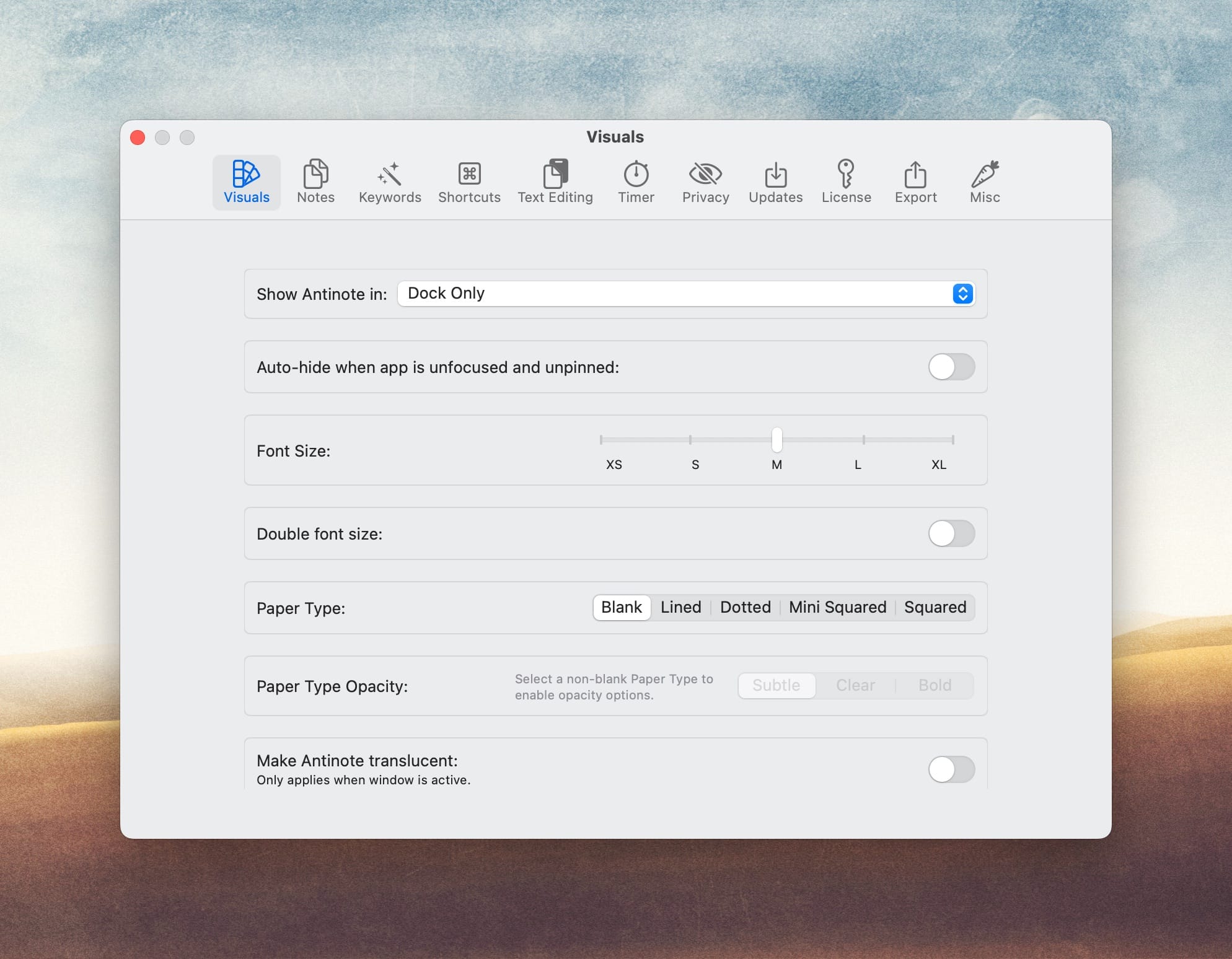
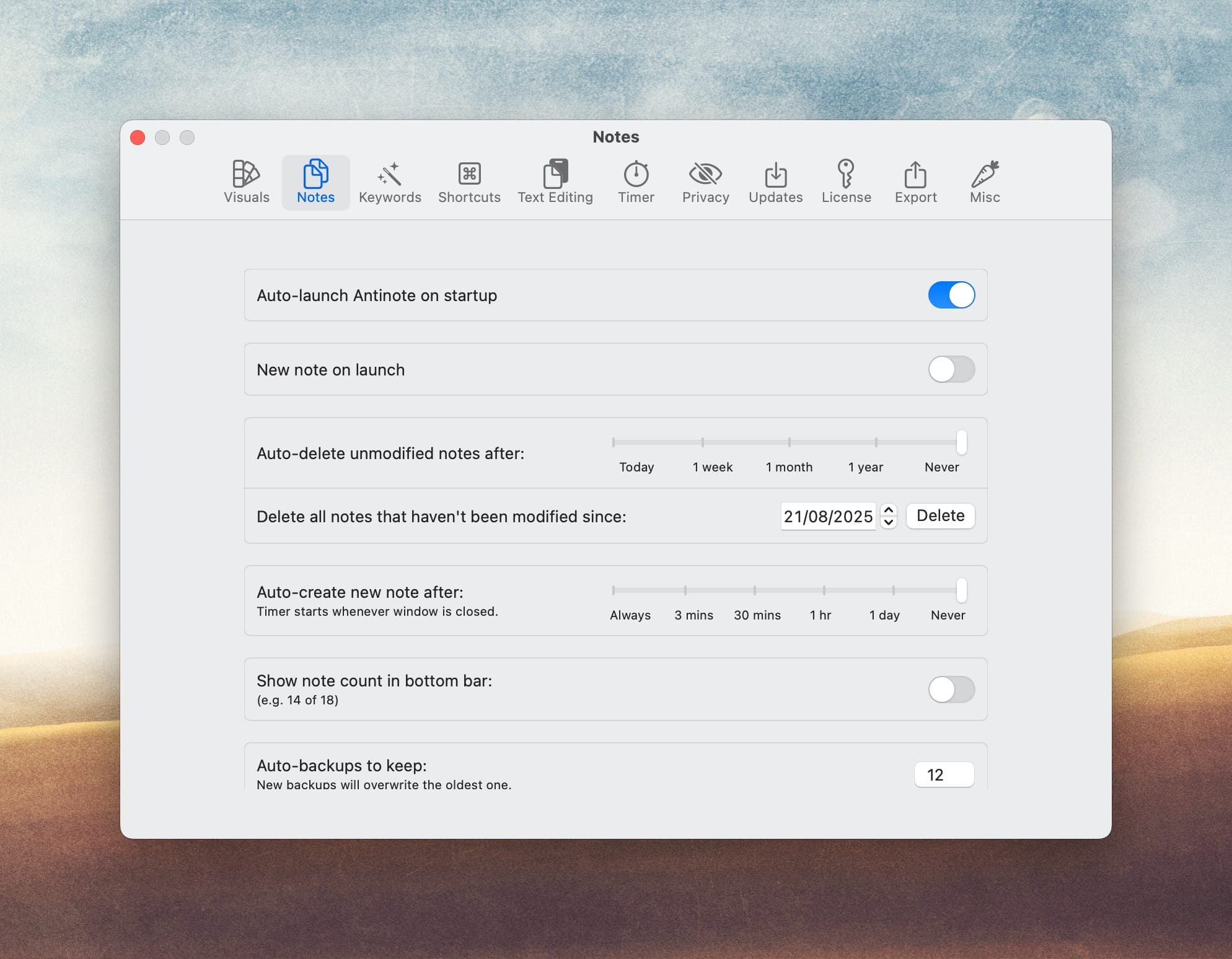
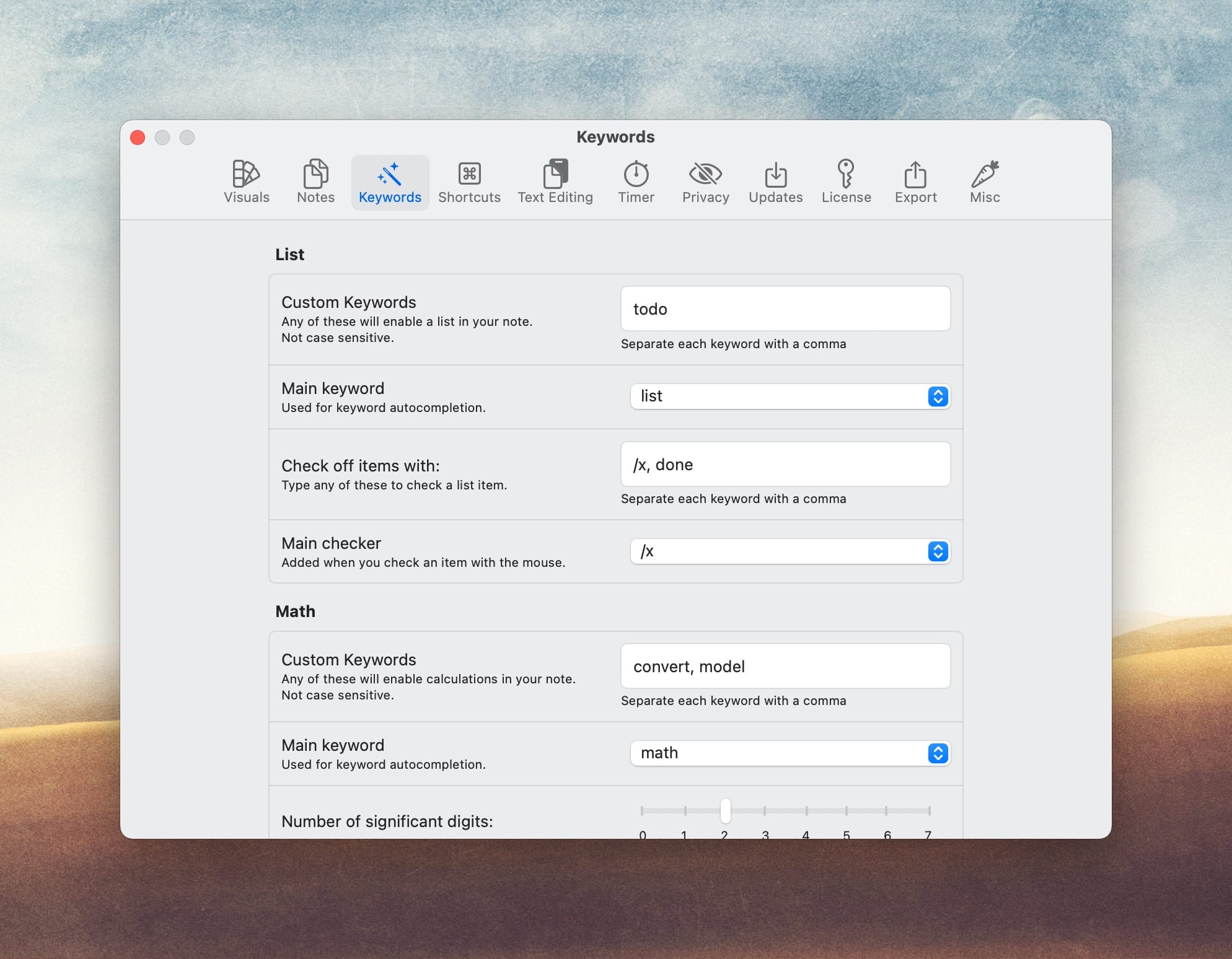
Antinote stays minimal on the surface, but its settings give you plenty of room to tweak.
The Antinote experience
Design-wise, Antinote is a delight. Clean themes, customizable “paper” types, and subtle tweaks make it feel less like an app and more like a thoughtful desk accessory. Designers, writers, and anyone with an eye for aesthetics feel right at home.
Privacy-wise, Antinote is refreshingly straightforward: everything is local. No cloud, no tracking, no surprise syncs to places you didn’t ask for —just you and your fleeting thoughts.
Who will love it
Antinote is the kind of tool that sneaks into your workflow and never leaves. It shines for:
- Designers: capturing quick sketches or references before they vanish.
- Coders: stashing snippets, error logs, or debugging notes.
- Writers: jotting down lines, outlines, or midnight brainstorms.
- Students: doing quick math, organizing lists, or prepping before class.
- Productivity geeks: treating it as their inbox for half-formed thoughts.
Best-case scenarios? Think pre-meeting notes, capturing quotes mid-research, or brainstorming ideas that may or may not survive the edit stage. It’s your mind’s scratchpad, minus the coffee stains.
Where it fits in the market
Compared to Apple Notes, Antinote is faster and more disposable. Unlike Tot, which looks lovely but stays bare-bones, Antinote sneaks in utilities like math, tasks, and exports. It overlaps with Unclutter or Obsidian’s Quick Capture and even feels similar to Raycast Notes. Raycast Notes has a lot of Antinote’s spirit built in—though it’s not quite as clever. Still, if you’re already deep in the Raycast ecosystem, you might not feel compelled to load one more app in the background.
Where it shines: speed, minimalism, utility. Where it falls short: it’s not your forever archive, and there’s no syncing across devices. (But maybe that’s the point.)
Final thoughts
Antinote is under active development, with features like OCR and smart links already born from user feedback. The developer is known for quick iterations, so community requests don’t gather dust. And on the roadmap, there’s already mention of an iOS companion app — a pleasant bonus for anyone who wants Antinote on the go.
And pricing? A breath of fresh air: $5, one-time purchase, no subscriptions. In 2025, that feels almost rebellious.
So, who will love Antinote? If you crave a fast, clean scratchpad with just enough brains to surprise you, this is it. Writers, designers, coders, and students will feel instantly at home.
If, however, you’re looking for a sprawling, sync-everything, organize-forever system, you’ll still want something heavier in your stack.
Bottom line: Antinote doesn’t want to be your everything. It wants to be your right now. Quick, clean, and just a little bit clever. And in a world drowning in bloated note apps, that’s a pretty refreshing role to play.