Effortless File Sharing even when you’re miles apart
Share files across devices and distances with a secure, fast alternative that works whether you're next door or continents apart.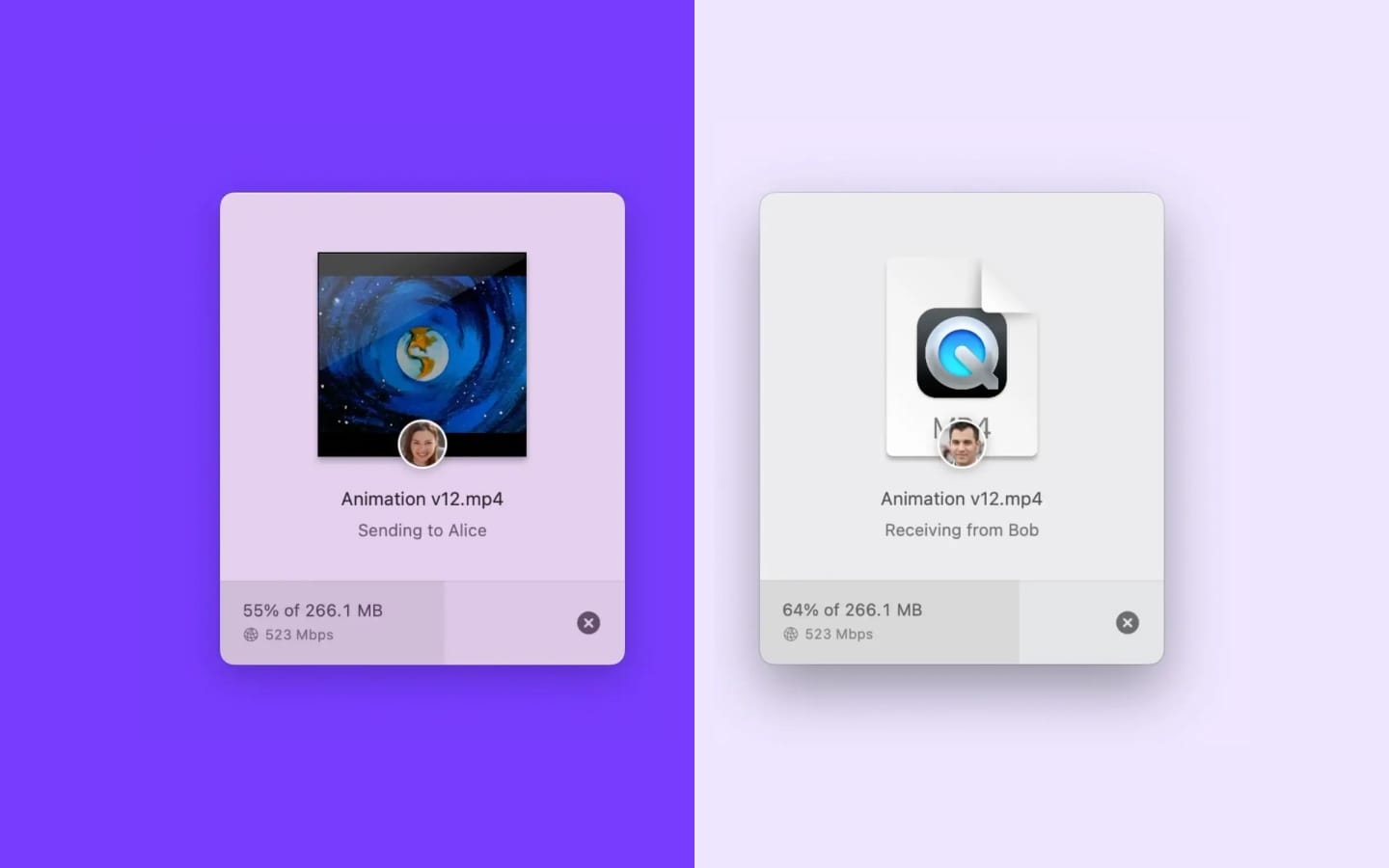
A while back, I wrote about LocalSend, my go-to solution for bringing AirDrop-style file transfers to every platform. For the most part, it worked great. But then came the edge cases.
Like that time I was in a public coffee shop with my iPhone, trying to send a file to a friend’s Android phone. We were both on the shop’s public Wi-Fi, yet LocalSend failed to connect. Maybe it was the network’s configuration, maybe something else—but from a user's point of view, all that matters is: it didn't work. And that’s exactly where Blip stepped in and solved the problem.
How Blip makes file sharing effortless
Unlike LocalSend, which requires both devices to be on the same local network (without using the internet), Blip flips that requirement. It connects devices over the internet by default, making it much more versatile.
But here’s the clever part: if both devices happen to be on the same local network, Blip will detect that and automatically switch to a LAN-direct mode, bypassing internet relays for much faster speeds. You don’t need to configure anything. It just works.
For me, the biggest game-changer is that I can now send files and even entire folders to my friends no matter where they are. They don't need to be next to me. They don't even need to be in the same country. If they’re connected to the internet, I can “blip” them files instantly.
Why Blip outshines LocalSend
Here’s where Blip really earns its place:
🌎 Truly cross-platform & global
Blip doesn’t care what device you’re using. Mac to Android? Windows to iPhone? Done. More importantly, it doesn’t limit you to the same Wi-Fi network. Files can be sent across cities, countries, or continents, as long as both devices are online.
📂 Folder transfers, not just files
Unlike LocalSend (which handles files individually), Blip allows sending entire folders while preserving their structure. This is a huge plus when dealing with design assets, project folders, or large photo batches. No more zipping folders manually.
💾 External drives? No problem
You can send files from (or to) external USB drives or network-attached storage (NAS). Blip treats them like any other file source, making it a great fit for people juggling data between workstations, servers, or backup drives.
🔒 Privacy by design
Even though Blip uses the internet for connections, files are never stored on the cloud. All transfers are encrypted end-to-end (TLS 1.3). If peer-to-peer fails, files are temporarily relayed through Blip's servers, but they’re never saved or accessible to anyone.
🆓 Free for personal use
Blip is free with no file size limits, no daily caps, and no ads. For now, it’s a passion project with future business-oriented plans, but as an everyday user, you get full access without restrictions.
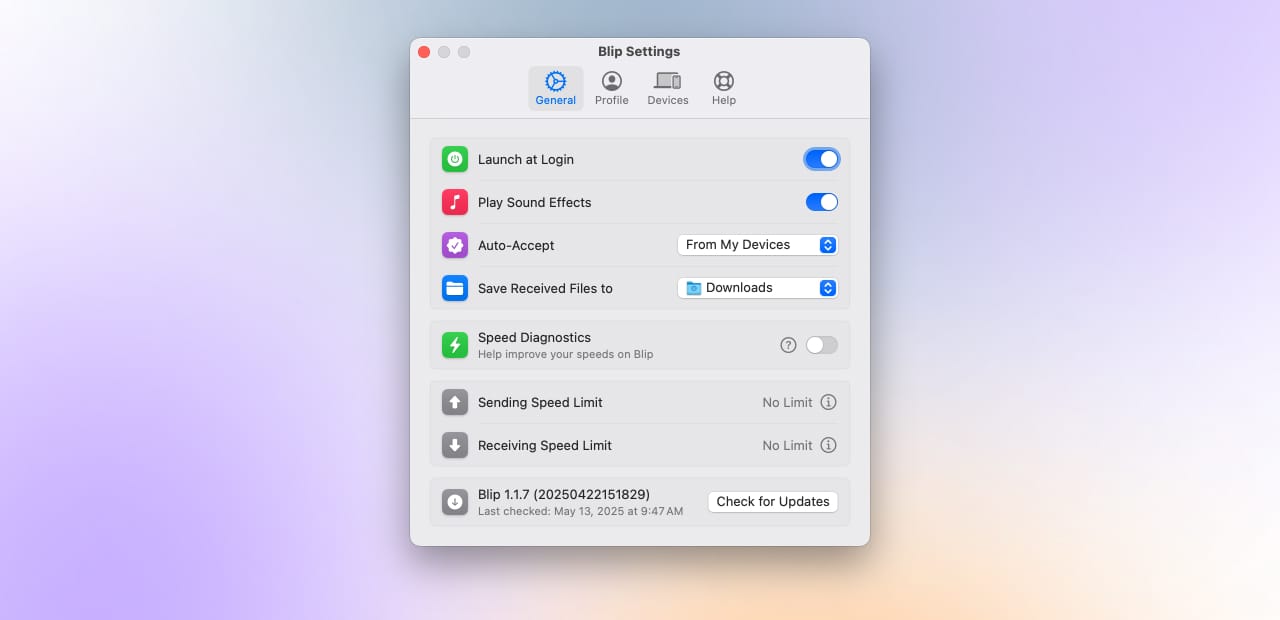
Things to keep in mind
Blip wasn't designed to compete with services like WeTransfer. Unlike those platforms, it doesn't offer public download links—at least not yet. Instead, it focuses on real-time, device-to-device transfers between people who actually know each other. That said, many users are already treating Blip as their go-to WeTransfer replacement for personal file sharing, because of how seamless and reliable it is.
One key difference is that Blip ties every transfer to your email account, which is visible to the recipient. This might not suit those looking for total anonymity, but it's a deliberate design choice. By linking transfers to verified accounts, Blip discourages the kind of random, anonymous file sharing that often leads to misuse, piracy, and copyright headaches. In practice, this makes Blip a safer, more responsible space for sharing files with friends, family, or colleagues, without the noise and risks of public file drop services.
Final thoughts
LocalSend and Blip approach file transfers from very different angles. LocalSend excels in offline, local network scenarios where privacy is key and internet access isn’t required. That will always have its use cases.
But Blip opened up a whole new world for me. It solved the 'what if they're not next to me' problem, made cross-platform sharing effortless, and handled those tricky public network situations where LocalSend struggles. It’s not that one is better than the other — they serve different needs. For my day-to-day file sharing, though, Blip is the one I reach for now.
If you’ve ever caught yourself wishing AirDrop worked with everyone, everywhere, Blip is the app you’ve been looking for.