Best practices for remote work communication
Get the inside scoop from a remote work veteran! Here are 20+ years of communication best practices to help boost productivity when working remotely.
Working in an office environment wasn't much of an option for me. I grew my career as a Product Designer while living on a fairly remote Greek island, Rhodes and the concept of startups wasn't as trendy back then as it is nowadays. Generally speaking, there were few to no big companies that would need an in-house designer. So the internet became my number one tool and remote work my unintentional norm.
Taking on a new way of working can be daunting, especially when it comes to remote work. Mistakes can be costly because the lack of in-person interactions can make it challenging to understand how your teammates operate when you're not in the same room. Throughout my journey as a remote worker, I've tackled various projects ranging from small freelance gigs to huge corporate contracts. One fundamental lesson I've learned along the way is that clear and efficient communication is the key to thriving in a virtual work environment.
To be successful at communicating with your colleagues, it's important to get your ideas across without overwhelming them with lengthy messages. Be mindful of their location and availability and choose the right tools and techniques to replicate those face-to-face interactions.
Fortunately, the internet provides various tools for remote workers nowadays that can help everyone to work effectively, similar to working in-house. However, the challenge lies in using these tools properly rather than just finding the right one.
Establish clear communication channels and expectations
With so many communication tools out there, it can be overwhelming for teams to pick the best ones for efficient collaboration. But here's the thing: the real key to success is how we talk to each other, not just the tool we use. Let's focus on improving our communication skills and we'll see better results from any tool we choose.
Tools that promote real-time chat (aka synchronous communication), like Skype, Slack, Telegram, and others, can be overwhelming in a remote working environment. By default, they create the sense that you can reach out to anyone on your team at any time. The worst part is that the recipient also feels like they have to respond right away. There are tools like Twist that promote a calmer communication model, but it ultimately comes down to the team's culture to build an environment where communication isn't disruptive.
Asynchronous communication allows for in-depth responses
Communication isn't a game of “ping-pong” – you don't have to respond immediately! Whether you're messaging one person or the whole team, don't stress about an immediate reply. Sure, some may answer back lightning-fast, but don't expect it! Think of it as a surprise bonus rather than a standard response time.

Take a minute to craft your words wisely. Don't just toss out a few abbreviations and spam your contacts with notifications. This isn't the wild west of messaging – we've evolved. So give a little context and hit that send button with intention. Trust me, no one needs to hear “Ding!” every five seconds.
When using apps that encourage thoughtful replies, pressing Enter does not automatically send your message. In most cases, it's ⌘ + Enter or clicking the send button with your mouse. That's not always the case, though, so you better be cautious. I know I am whenever I compose a comment in Figma!
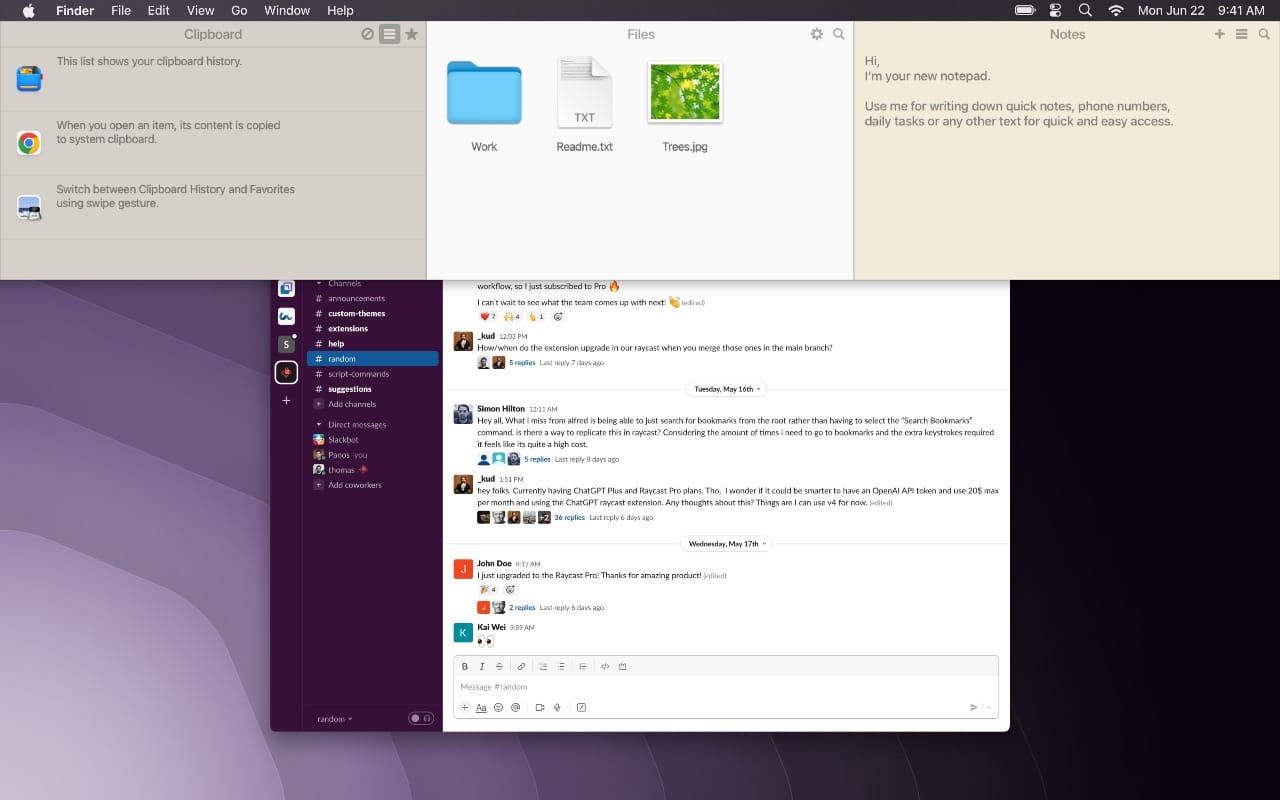
Here's a helpful productivity tip that you should adopt as a habit. To enhance your messaging, consider using a digital notepad like Unclutter. I've been using it on macOS for years because it's easily accessible. By taking a moment to review and refine your words, you can ensure that your message is clearly understood and acted upon effectively.
When you communicate asynchronously, you demonstrate that you respect the recipient's time and attention.
Links and screenshots paint a clearer picture
Studies reveal that remote workers engage in more multitasking compared to their counterparts in office-based setups. I couldn't agree more as context switching is one of the most difficult abilities I had to develop. Thus, it's highly valuable when someone sends a few links or a screenshot as it lets me sharpen my attention to exactly what they want me to see.
Context is key when communicating with others outside of your field. The speed and accuracy of their response rely on it. It's easy to become immersed in technical details and forget that the person you're speaking with may not comprehend your goals. Don't get lost in the details; provide the necessary context for clearer communication. Using the built-in screenshot tool of macOS is a good start. I recommend CleanShot X due to its added features, such as advanced annotation tools and the ability to easily record and include videos with your face. Using these features can help improve the clarity of the information you are trying to convey.
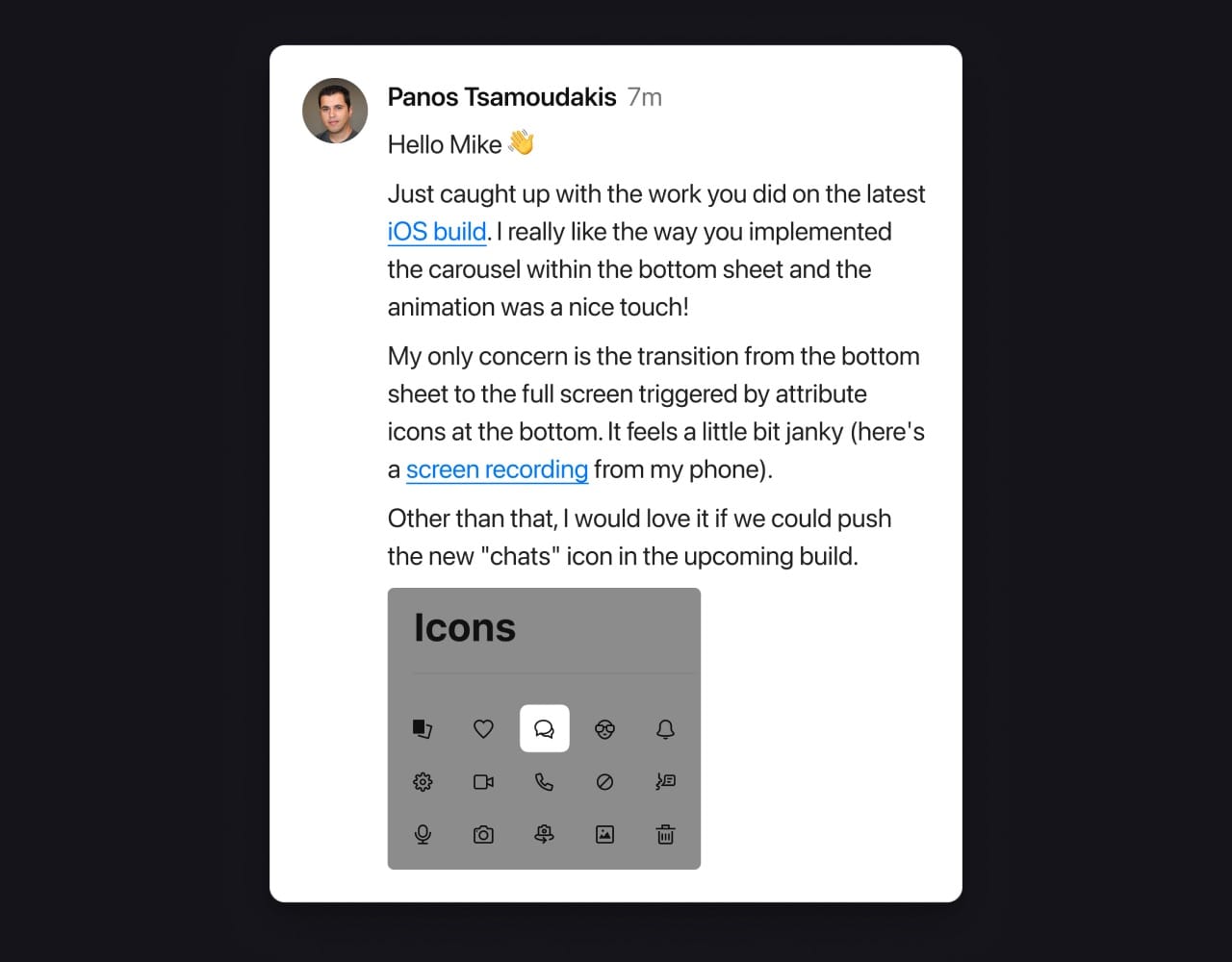
Make it a rule to provide ample context when asking a question. You won't be criticized for giving too much information.
Default to email for longer and in-depth discussions
Remote teams often don't have the luxury of being in the same location. This means that communication may not be as synchronous as it would be in an office setting. Apps like Slack and Discord can facilitate quick discussions, but it's important to keep in mind the appropriate topics for these apps.
When it comes to discussing complex or detailed matters, defaulting to email can be the way to go. Not only does it offer a written record of the conversation, but it also gives the recipient time to digest the information and respond thoughtfully. With lengthy discussions, it can be easy to forget important points or details when communicating verbally. Email allows for a clear and concise exchange without the threat of miscommunication or confusion. While a Slack DM or a FaceTime call may be better suited for more immediate needs or simple updates, turning to email for in-depth discussions can provide a level of clarity and organization that can benefit all parties involved.
Remember the importance of context! While emails are great for conveying thoughtful messages, they can also lead to misunderstandings if the context is lost. To avoid this, include links, screenshots, and other references to help ensure clear understanding, even if it means repeating yourself.
Utilize audio and video for synchronous communication
While real-time chats and emails have become key tools for communication, they don't always suffice. Sometimes, we need to convey smaller details that can't be easily written down, or we need to solve a problem quickly without needing to schedule a long discussion. That's when audio and video communication comes in handy.
Whether it's brainstorming new ideas, collaborating on a project, or just having a one-on-one chat with a colleague, adding an element of face-to-face communication can make all the difference. Life may not be black and white, but with the right tools, we can communicate more effectively even in our remote workplaces.
However, online meetings are not always enjoyable! Synchronous calls, in particular, can feel overwhelming and disrupt our daily rhythms. That's why it's important to be considerate of everyone's time and location when scheduling video calls. Before hitting that video button, ask yourself if a call is truly necessary to solve the problem at hand. If not, stick to your team's usual communication channels. Being mindful of how you schedule meetings can help foster a positive work culture that respects everyone's time and attention.
Maximizing meeting outcomes with a clear plan
Unavoidable meetings can be a necessary evil. Sometimes, face-to-face interactions are needed to attain productivity rather than sending lengthy messages. Perhaps some individuals are not fully familiar with remote operations, making in-person meetings essential. Regardless, these meetings must occur, but sporadically. The goal is to ensure that progress is made and that there is an achievable outcome or action item to follow up on.
I am a big fan of creating quick to-do lists during meetings and always make sure to include a sentence or a link that provides enough context for executing each task assigned to me. My trusty tool for this is Todoist, with its convenient Quick Add feature that allows me to capture anything during a call without losing focus. Once the meeting has wrapped up, I revisit the tasks I've captured, add more details if needed, and schedule them in advance to ensure they appear in my Today view and don't slip through the cracks.

There are a million to-do or even note-taking apps out there. Todoist is my choice, but you can use whatever makes sense to you. You can even use a pen and paper instead of an app, but only if you write faster than me. 😇
Establish an effective communication rhythm with your team
Building a great company culture without feeling disconnected from your colleagues can be a true challenge. Without the ability to chat over coffee or gather around the water cooler, building meaningful relationships with your team can be a challenge. That's why it's important to establish a communication cadence that works for everyone. One way to do this is with casual video calls. They provide an opportunity to catch up with your team members, chat about non-work-related things, and help build a sense of community. Just 1-2 calls per month can be enough to make a difference in how connected you feel to your coworkers. So why not schedule a virtual coffee break and take a few minutes to connect with your team? It could be just what you need to combat loneliness and build stronger bonds.
At work, we use Google Meet for casual conversations, but for a select group of friends, I prefer to use FaceTime. Ultimately, the communication tool doesn't matter as long as it enables the best remote interaction.
Let's sum everything up
- Be mindful of other people's location, time, and availability.
- Prefer asynchronous communication and promote autonomy.
- Group sentences when instant messaging to reduce notifications.
- Provide context; remember to use links and screenshots when possible.
- Don't expect an answer right away.
- When things get complicated, a quick call can be more effective.
- Meetings should end with a list of agreed actions.
- Don't underestimate the productivity of a casual chat. It's not all about work.
Working remotely for over 20 years has taught me a thing or two about managing my work-life balance. From staying organized to finding ways to keep communication with colleagues friendly and efficient, it's been a journey of learning and adaptability. And yet, with all that experience, I still find myself discovering new techniques every day. However, I know that everyone's work-from-home routine can look vastly different, and I would love to hear about your best practices.