A smarter way to autofill 2FA codes outside Safari
Restore Safari-style 2FA autofill in Chrome or Firefox with a simple Mac utility that quietly saves your workflow.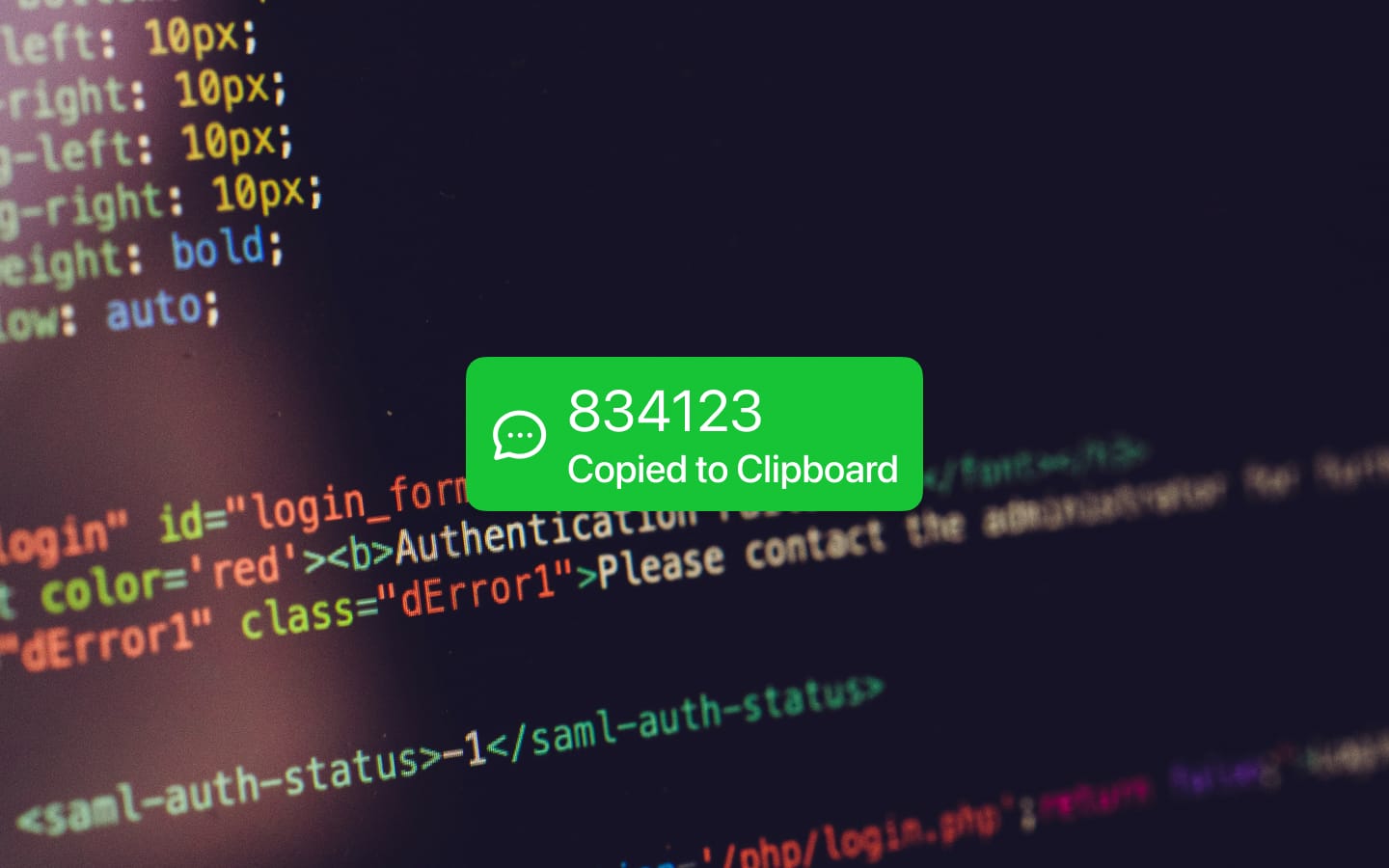
Recently, it feels like we’re caught in an ongoing browser war. New features, speed improvements, and AI integrations dominate the headlines, but along the way, some genuinely useful touches tend to fall by the wayside. One of those? Safari’s smart handling of two-factor authentication (2FA) codes.
If you’ve ever made the leap from Safari to something like Chrome or Arc, chances are you’ve noticed it: that magical little autofill bubble for one-time codes suddenly disappears. And with it, a small but meaningful piece of your workflow.
The tiny daily annoyance no one talks about
Safari users have become accustomed to the seamless way it manages two-factor authentication (2FA). A verification code arrives on your iPhone, and since iMessage is synchronized with your Mac, it appears automatically right under the form field where you need to enter it. There’s no need to switch apps or perform any copy-paste actions—it's simply straightforward and quick.
But step outside Apple’s walled garden, and that convenience vanishes. Instead, you're back to digging through Messages, fumbling for your phone, and manually pasting codes like it’s 2012.
A clever little fix for a modern pain
2FHey is a delightfully simple Mac utility that brings that lost Safari magic to just about any browser. Once installed, it quietly sits in the background, listening for incoming 2FA codes on your iPhone. When one comes through, it offers to paste it right into the app or website you’re using, whether it’s Chrome or Firefox.
It uses Apple’s own Continuity and iCloud features under the hood, so nothing sketchy is happening with your data. You don’t need to set up anything fancy either. Install it, give it permission, and you're set.
Simple. Smart. And kind of brilliant.
2FHey doesn’t try to be clever. It simply solves a real, tangible problem without any fuss. The experience is fast, feels native, and is surprisingly similar to how Safari functions.
It's also free, although the developer welcomes donations, which seems more than fair considering how much time and frustration it saves you.
This is one of those small utilities that quietly improve your life. You might forget it's there until it steps in to help, and then you’ll wonder how you ever managed without it.
Not all heroes are apps you notice
If you’ve decided to explore life beyond Safari but miss its best little conveniences, 2FHey is an easy win. It brings back the seamless 2FA autofill experience you didn’t realize you relied on—until it was gone. No overthinking, no extra steps, just a smooth fix that works across the browsers you actually use.
Sometimes, it’s the smallest touches that make the biggest difference.